Microsoft Office Project
In this hands-on course with intensive skills training, you will learn the key techniques to effectively manage projects using Microsoft Project 2016. Acquire the knowledge and skills to build, maintain, and control well-formed project plans using Microsoft Office Project 2016.
Learning Outcomes
Participants will be able to:
- Get started with Microsoft Office Project 2019
- Create and define projects
- Work with estimates and dependencies, deadlines, constraints, and task calendars and with resources
- Predict behaviour by using task types and the scheduling formula
- Customize and format Microsoft Project views
- Analyse resource utilization
- Track progress
- Create project reports that analyse project, resource, and task data
- Manage multiple projects Labs
- Creating and Defining Projects
- Working with Estimates and Dependencies
- Working with Deadlines, Constraints and Task Calendars
- Working with Resources
- Understanding Task Types and the Scheduling Formula
- Customizing and Formatting
- Analysing Resource Utilization
- Creating Reports
Who Should Attend
Associate project managers, project managers, IT project managers, project coordinators, project analysts, project leaders, senior project managers, team leaders, product managers, program managers, project team members, stakeholders, and senior managers who want to use Microsoft Project 2019 to create and monitor excellent project plans.

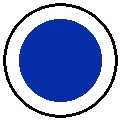 2026 Programmes
2026 Programmes