Excel Visual Basic For Applications (VBA)
Visual Basic for Applications (VBA) is an event-driven programming language implemented by Microsoft to develop Office applications. VBA helps to develop automation processes, Windows API, and user-defined functions. It also enables you to manipulate the user interface features of the host applications. It’s a programming language that enables you to control just about everything in Excel. It enables you to automate complex tasks with Microsoft and achieve more by saving time.
Learning Outcomes
Participants will be able to:
- Understand How to Use the Right Syntax in VBA
- Useful Excel VBA Codes You Can Directly Use for Your Work
- Working with The Visual Basic Editor
- Debugging Tools and Error Handling Methods
- Different Ways to Reference Ranges and Cells
- Different Methods to Loop
- How to Control Program Execution
- How to Work with Arrays
- Pivot Tables in Excel Using VBA
- Importing Data from Other Files and Exporting Data to Text Files
- ActiveX and Userforms to Enhance the Excel Interface
- How to Modify an Existing VBA Code to Work for Your Purpose.
- Basically, All The Knowledge You Need to Automate Tasks in Excel
Course Content
- Creating and editing recorded macros in Excel
- Using the macro recorder to create a variety of macros
- Understanding the Excel object model and VBA concepts
- Introduction to Object-Oriented Programming (OOP)
- Working with the three main components of the VBA Editor window • Controlling Program Execution
- Create command procedures
- Using Expressions, Variables, and Intrinsic Functions
- Use a range of common programming techniques etc.
Who Should Attend
This program is designed for busy professionals who need to advance their Excel skills to the next level. The course is highly recommended for Business and Technical Professionals, Business Decision Makers and Data Analysts

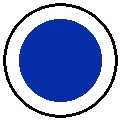 2026 Programmes
2026 Programmes